How to choose a printer or MFP?
MFP (multifunction device) - these are three devices in one:
printer + scanner + copier.
For the home- The MFP will not give any special gains, it is
better to buy a printer and a good scanner separately, because at the same
cost, the scan quality will be better, and in case of breakdown during the
repair you will lose only one of the devices.
For a small office - a laser MFP with black and white
printing is an ideal option, as it takes up little space and requires servicing
one device, not two. It is better to take a model with support for connecting
to a local area network or the presence of Wi-Fi.
For specific tasks, such as high-quality scanning and color
printing, you can buy an additional scanner or color inkjet and laser Cartridge refill in Abu Dhabi.
For a large office - you can purchase several laser MFPs,
but it is better to consult with specialists, because of printers and copiers for
large offices have many additional functions and operating features.
Print type
Inkjet printing - liquid ink is applied to the paper with
tiny drops and soaking up to form an image.
Benefits:
·
cheap color printing;
·
Ideal for printing color photos at home (special
photo paper is needed).
Disadvantages:
·
print speed is two to three times lower than
that of a laser;
·
if you do not use an inkjet printer for a long
time, then the ink may dry out, and then, at best, the cartridge will be
cleaned, and in the worst, it will be replaced;
·
very noisy at work;
·
High demands on the quality of paper used.
Laser printing - powder is applied to laser-heated sections
of paper and baked forms an image.
Benefits:
·
excellent quality and low cost of printing a
single sheet;
·
high-speed printing;
·
Significant cartridge capacity - the number of
sheets printed at one refueling.
Disadvantages:
·
color laser printing is significantly more
expensive than an inkjet printer;
·
frequent ventilation of the room is necessary to
avoid negative consequences, since when using the powder part of it enters the
air;
·
The most suitable refueling option is in the
service center; however, the permissible number of refills is 3-4 times, after
which a cartridge replacement or a special rejuvenation procedure is required,
which requires a small surcharge.
LED printing -
the principle of operation is similar to a laser. The advantage is that the
dimensions of the devices are slightly smaller (especially for a color laser
printer). The disadvantage is that the print speed is lower than that of the
laser.
Solid print - solid ink before printing melted and then
applied to the paper.
Benefits:
·
high print quality, almost like in a printing
house;
·
the service life is much longer than other
models;
·
The ability to print on various types of
material (plain paper, cardboard, film, etc.).
Disadvantages:
·
low print speed;
·
Significant energy and ink consumption
·
Instability of prints to high temperatures
(above 125 ° C).
Sublimation printing
- the main advantages are print quality and durability of image storage.
Disadvantages:
the high cost of ink and the printer itself, significant consumption of
material and a long printing process. Often used for printing on compact discs.
Photo
printer
A printer with the function of printing color photographs is
usually inkjet (less commonly sublimation) printing. The number of colors: 5-6 and
above. Such models often have a built-in card reader, can print directly from
the camera or DVD-ROM, and are more expensive than others.
Desirable printing photos without borders - it will save the
photo paper.
CISS
The continuous ink supply system differs from conventional
cartridges: ink is supplied to the printer from special containers. They need
to be filled as needed. Each color has its own capacity.
Refueling such a system is easy, but moving or transporting
is extremely inconvenient. Such a printer will be needed if you plan to print
many photos all the time.
If you mainly store and display photos electronically, and
sometimes you need to print, it is better to choose an inkjet printer with 5-6
or more colors - it will be cheaper than a model with a CISS.
For office
Depending on the daily print volume, you should pay
attention to the following printer settings (MFPs).
·
Print
(copy) speed - the number of pages per minute. An important feature for a
busy and large office.
·
Warm-up
time - Some printer models require it before starting work. Parts of the
mechanism must be warmed up to the required temperature. It can be from a few
seconds to several minutes.
·
Paper
Feed — the number of blank sheets in the printer. It is desirable that it
is completely enough for at least one working day.
·
Sorting
of printed copies (sorter) - each subsequent set of copies is shifted
relative to the previous one by several centimeters and thus separates one set
from another.
·
Two-sided
printing- allows you to print a sheet from two sides at once, without
turning it over manually, this can significantly save time during office work.
·
Noise
level - too noisy printers (MFPs) can cause significant interference for
comfortable operation. If you plan to print a lot and often, then you should
definitely pay attention to this parameter. Choose a device with minimal noise.

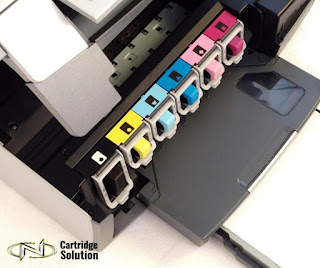

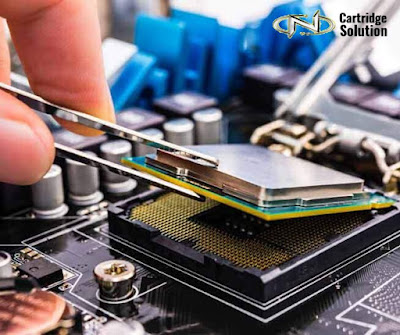
Comments
Post a Comment